Conducting manual audits of your Meta ad account is essential for compliance, performance improvement, and effective budget management.
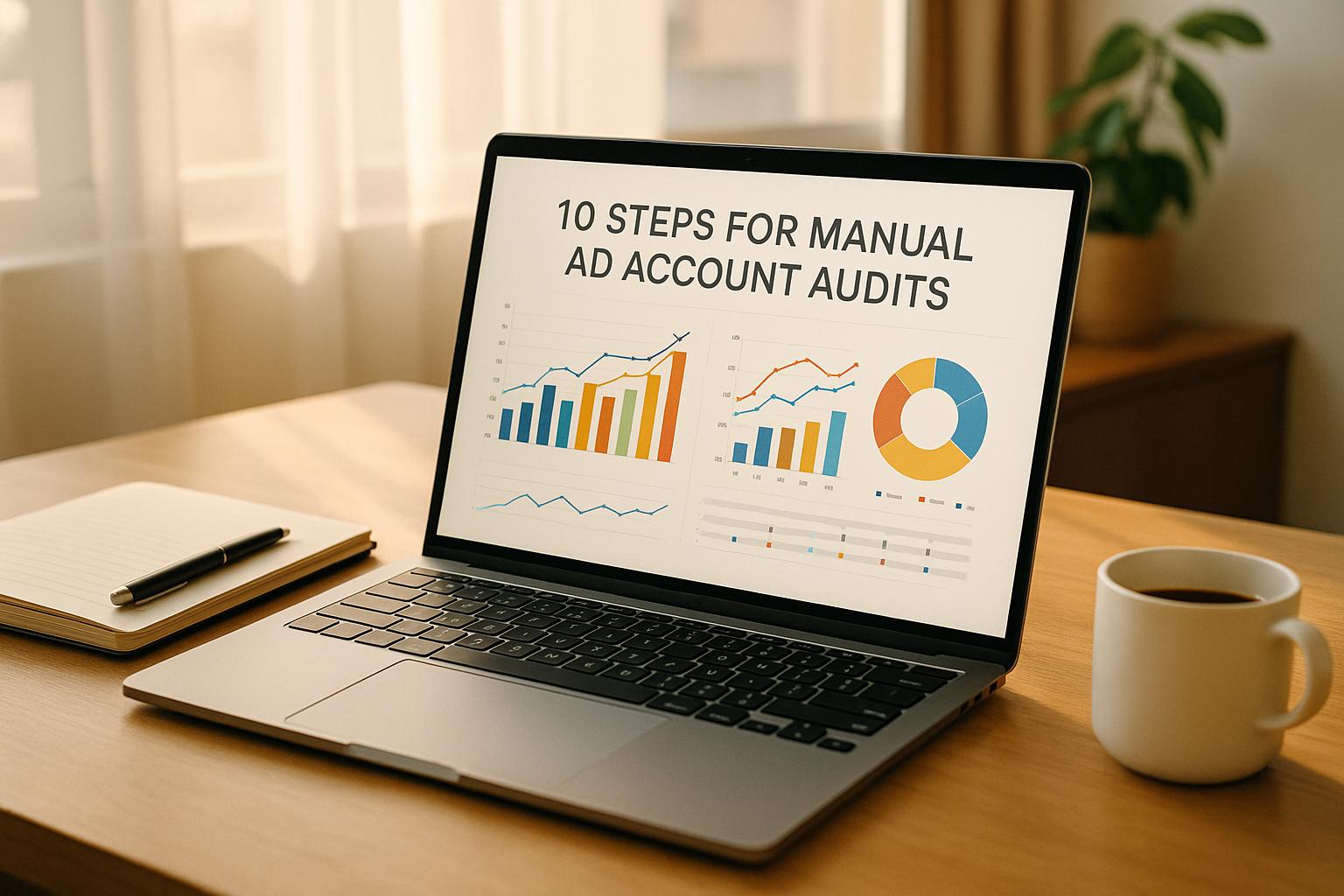
Conducting a manual audit of your Meta ad account can prevent policy violations, improve performance, and optimize budgets. Unlike automated tools, manual audits provide a detailed, human perspective to identify issues and opportunities. With Meta's strict policies and frequent updates, regular audits ensure compliance and help maintain ad effectiveness.
Regular audits, ideally monthly, prevent small issues from escalating and ensure your campaigns stay effective. Document findings and next steps to maintain a clear record for improvement. For larger budgets, consider working with experts like Dancing Chicken to streamline the process and maximize results.
Before diving into a manual ad account audit, it’s crucial to lay the groundwork by ensuring proper access and verifying account settings. This ensures you don’t miss any important details.
To perform a thorough audit, Admin access is a must. Without the right permissions, you might overlook essential areas like billing, user management, or security settings. Meta Business Manager offers three key roles - Admin, Advertiser, and Analyst - each with specific levels of access.
Here’s a quick breakdown of these roles:
| Role | View Ads | View Reports | Create/Edit Ads | Edit Payment Method | Manage Admin Permissions |
|---|---|---|---|---|---|
| Admin | ✓ | ✓ | ✓ | ✓ | ✓ |
| Advertiser | ✓ | ✓ | ✓ | ||
| Analyst | ✓ | ✓ |
For a complete audit, Admin access is highly recommended. If you’re working with external consultants who only have Analyst permissions, they may miss critical details related to security and account structure.
Security should always be a top priority. Start by removing inactive users who haven’t accessed the account in over 90 days and any accounts flagged for malware issues. Enable two-factor authentication for all users to add an extra layer of protection. Meta also recommends using business email domains instead of personal ones like @gmail.com or @yahoo.com for added professionalism and security.
"The structured approach allowed teams to clearly define responsibilities while maintaining security protocols." - HeartCore Growth, 2024 [1]
A February 2024 study by HeartCore Growth revealed that businesses using Meta’s structured permission hierarchy experienced 40% fewer workflow disruptions compared to those with less formal systems [1]. Following the principle of least privilege - granting users only the access they need - helps safeguard your account while maintaining operational efficiency.
Once access and permissions are sorted, move on to verifying account settings.
Double-check that your account settings align with your business operations. Ensure the following:
These details are essential for accurate cost tracking, scheduling, and data reporting.
With access secured and settings verified, you’re ready to dive into the detailed steps of the audit process.
Once you've secured access and confirmed settings, it's time to dive into a thorough 10-step audit to ensure both compliance and performance are on track.
Start by clarifying your audit's purpose. Are you focusing on policy compliance, improving performance, optimizing budgets, or tackling all three? Setting clear, measurable goals at the beginning ensures you stay focused and allocate resources effectively.
Here are some common objectives to consider:
Take a close look at how your campaigns are organized. Group them into categories like Prospecting, Retargeting, and Retention for better management. This step builds on your initial settings review by ensuring your structure is consistent and logical. For example:
Review who has access to the account and confirm that permissions are appropriate. Regularly auditing user roles helps ensure only essential team members have administrative access.
Meta evaluates various ad components - like visuals, text, targeting, and landing pages - to ensure compliance with its policies[3]. Carefully review all active and paused campaigns for potential violations, such as misleading claims or restricted content. Double-check that your ad copy and creative assets are accurate and supported by evidence.
Inspect the audience settings for each ad set to ensure they align with Meta's guidelines. Look for any restricted targeting combinations and confirm that your custom and lookalike audiences are properly configured. Accurate targeting not only prevents wasted spend but also enhances data collection for better results.
Confirm that your pixel and event tracking are working correctly to measure performance and compliance[2]. Ensure your domain is verified and your Conversion API is active. Check that pixel events are firing at critical points in your conversion funnel and that these events align with your campaign goals.
Review how your budget is distributed across campaigns. Identify areas of overspending and reallocate funds to high-performing campaigns. A well-balanced budget is key to maintaining strong overall performance.
Ensure that your ad messaging matches the content of the landing pages they link to. Meta reviews both the ad and its associated landing page for consistency[3]. A seamless connection between the two creates a better user experience and avoids compliance issues.
Keep an eye on key performance metrics regularly. Look for unusual trends that could indicate compliance issues or inefficiencies in your campaigns. Regular monitoring helps you catch and address problems quickly.
Wrap up your audit by creating a detailed report. Summarize the compliance issues and performance improvement opportunities you discovered. Record the changes you made and outline steps for future audits. This documentation not only keeps your process organized but also sets a foundation for ongoing improvements in your ad account management.
Keeping your ad accounts in top shape isn’t just about fixing issues when they arise - it’s about staying ahead of them. Regular audits can help you catch problems early, fine-tune your strategies, and improve overall performance. In fact, well-organized accounts often see a 30-40% improvement in performance because optimization becomes much easier [5].
Having a consistent schedule for audits is non-negotiable if you want to maintain account health and performance. For most advertisers, monthly audits are the sweet spot. They allow you to track trends, tweak strategies, and make improvements before small problems snowball into larger ones. This is especially important during periods of rapid growth or when launching new offers [8].
If your campaigns are more stable, quarterly audits can work just fine. These reviews help you catch any performance dips, refresh your targeting, and update ad creatives before they lose their effectiveness [8].
It’s also a good idea to bring in a fresh pair of eyes for your audits. As Melissa Mackey, Head of Paid Search at Compound Growth Marketing, puts it:
"We try to do them quarterly on our existing accounts and usually have someone else who's not the person who runs the account day-to-day do the audit… because if you're in it day-to-day, you're like, well, I set this up, I know this is correct." [4]
Once you’ve nailed down your audit schedule, the next step is to standardize the process. Using checklists ensures you don’t overlook any critical elements and keeps your audits consistent across all accounts.
Your checklist should cover essentials like campaign naming conventions, audience segmentation, performance metrics (CTR, CPC, CPA, ROAS), keywords, ad creatives, landing pages, budget allocation, and automation settings. Don’t forget to include technical checks, like verifying tracking setups - broken tracking alone can slash ROAS, but fixing it has been shown to boost it by over 200% [5].
To stay proactive, set up automated alerts. Tools like Optmyzr or custom scripts can notify you of sudden changes in CPCs, conversions, or impressions [4]. This way, you can address issues as they arise instead of waiting for your next scheduled audit.
Even with a solid audit process, staying informed about Meta’s ever-evolving policies is crucial. Policy changes can impact your ads, so it’s important to monitor updates regularly [3][6]. Subscribing to Meta’s official channels and maintaining a compliance tracker for your creatives can help you spot and fix potential issues before they escalate [6].
Your account’s feedback score is another key metric to watch. It reflects how users are responding to your ads and can serve as an early warning sign for potential policy violations [6]. Meta tends to focus on patterns of non-compliance rather than isolated incidents, so consistent monitoring can help you avoid restrictions [6].
For advertisers in regulated industries, collaboration is key. Work closely with your media, data, and legal teams to ensure full compliance. This team effort can help catch issues that might otherwise go unnoticed [7].

When it comes to manual ad account audits, the process can feel overwhelming - especially with numerous campaigns running and Meta's policies constantly evolving. This is where Dancing Chicken steps in to simplify the process. Known for their expertise in Meta Ads, they’ve achieved an impressive average of 5x ROAS on over $15 million in ad spend[9].
In just the past 30 days, they managed $1.7 million in ad spend, generating $7.3 million in returns (4.3x ROAS) with a cost per conversion of $12.23[9]. Below, we’ll explore how their tailored solutions and always-on support make auditing more efficient and effective.
Dancing Chicken specializes in creating compliance strategies tailored to your specific needs. With experience managing over $50 million in ad spend across various industries, their team has the insights to address both general and niche compliance challenges[9].
Their process kicks off with a free account review to identify gaps in compliance and performance. From there, they dive deep into your account structure, policy adherence, and optimization opportunities. The result? A strategy that not only resolves immediate issues but also positions your campaigns for long-term success.
They also integrate data-driven tracking tools like unique UTMs and tags, which improve visibility and make audits more efficient. This proactive approach helps identify potential compliance risks before they become problems.
Navigating Meta’s ever-changing landscape requires constant vigilance. That’s why Dancing Chicken offers 24/7 support through a dedicated Slack channel[9]. As soon as you start working with them, you’ll gain access to this channel, where their team provides regular updates and promptly addresses any concerns.
"You will immediately receive your own dedicated Slack channel with 24/7 communication. We pride ourselves on communication and support, so seldom will you have to reach out - expect biweekly, monthly, or even daily reports (based on preferences) keeping you in the loop." [9]
Whether you prefer daily, biweekly, or monthly updates, their team ensures you’re always informed.
To enhance their audits, Dancing Chicken uses advanced attribution tools like Hyros and TripleWhale. These tools go beyond standard Meta reporting, offering a detailed view of the customer journey. This level of insight makes it easier to spot compliance risks and uncover new optimization opportunities[9].
Their confidence in their approach is clear:
"We only do Meta Ads, and we do them better than anyone else. Period." [9]
Conducting manual ad account audits is a crucial step to avoid wasted ad spend and ensure compliance with platform policies. The 10-step process we've outlined provides a clear framework to identify and address potential issues before they lead to costly suspensions or budget mismanagement.
Regular audits help uncover problems like overlapping targeting, tracking mistakes, or budget misallocations early on - saving potentially thousands of dollars. Performing these audits on a monthly basis not only improves performance but also reduces risks, ensuring your ad accounts remain in top shape.
By breaking the audit process into key areas - account structure, compliance, tracking, and performance - you ensure that every step adds measurable value. Even small errors, like mismatched UTM parameters, can snowball into larger attribution problems if left unchecked.
It's essential to document each audit with actionable insights and clear next steps. This ensures accountability and helps resolve issues rather than letting them slip through the cracks. Over time, these records can also help identify recurring problems that need attention.
For businesses with larger ad budgets, working with specialized partners like Dancing Chicken can simplify the audit process and help maximize returns. Their expertise can save time and ensure nothing is overlooked.
While the Meta advertising ecosystem is always evolving, a well-executed audit remains your best defense. Whether you manage audits in-house or rely on experts, consistency and attention to detail will keep your campaigns running efficiently and profitably.
Regular manual ad account audits are essential for keeping your campaigns on track. They ensure your budget is being used wisely, your strategy aligns with your business goals, and your campaigns are performing at their best. These audits can pinpoint areas that need improvement, highlight unnecessary spending, and fine-tune overall performance.
For most businesses, reviewing accounts every 3 to 6 months is a good rule of thumb. However, if you manage larger or highly active campaigns, more frequent audits might be necessary to adapt to trends and maintain top-notch results.
Manual ad account audits play a crucial role in spotting major issues that can hurt both your ad performance and budget usage. They often highlight problems like disorganized account setups, weak audience targeting strategies, and campaigns that don’t align with your business objectives.
These audits also shed light on inefficient practices - such as driving traffic to irrelevant or poorly designed landing pages, mismanaging budgets, or ignoring platform compliance rules. Fixing these problems helps ensure your ad spend is used wisely and your campaigns achieve tangible, measurable outcomes.
Partnering with a service like Dancing Chicken can take your ad account audits to the next level by providing personalized insights specifically crafted for Meta's advertising platform. Their audits can help identify compliance gaps, fine-tune ad performance, and ensure your campaigns align with platform policies, making them more dependable and effective.
With their in-depth expertise, you’ll receive practical recommendations to improve ROI and simplify your advertising processes, ensuring your audits are comprehensive and focused on delivering results.
When it comes to Meta ads, many brands don’t realize just how profitable the platform can actually be. Or even worse, an agency overpromised and underdelivered... leaving them frustrated with a fortune spent on ineffective campaigns.
Our clients see amazing results from Meta ads. That’s because we cover every angle—from targeted reach to dynamic creative testing to retargeting and more. With our full-funnel strategy and deep platform expertise, we make sure your Meta ads drive maximum profitability, every step of the way.