Learn how Meta's Conversions API enhances ad tracking accuracy by integrating server-side data with third-party tools for better campaign performance.

Meta's Conversions API (CAPI) shifts ad tracking from browser-based to server-side, offering more reliable data transmission directly from servers to Meta Ads. This improves data accuracy, fills gaps caused by browser restrictions, and supports privacy compliance (GDPR, CCPA). Paired with third-party trackers like CRMs or POS systems, it connects online and offline customer actions for better ad attribution and campaign results.
By integrating CAPI with tools like Shopify, WooCommerce, or custom server setups, businesses can improve tracking accuracy, comply with privacy laws, and optimize ad performance.
To get the Meta Conversions API ready for third-party integration, you'll need to bring together several technical components. This setup creates a server-side tracking system that seamlessly communicates with external tools.
Before diving in, make sure you have these four essentials:
Once you’ve got these in place, you can start configuring your server endpoint and mapping events.
Here’s how to get everything up and running:
event_id for both, ensuring Meta can deduplicate them. For example, if a user makes a purchase, both your pixel and server should send the event with matching IDs.
If the technical steps sound daunting, several platforms can make integration easier:
Here’s a quick comparison to help you decide:
| Integration Method | Setup Time | Technical Skill Required | Best For |
|---|---|---|---|
| Shopify Native | 1-2 hours | Low | E-commerce stores on Shopify |
| WooCommerce Plugin | 2-4 hours | Low to Medium | WordPress-based stores |
| GTM Server Side | 1-2 weeks | Medium to High | Custom tracking needs |
| CAPI Gateway | 1-4 hours | Low | Businesses wanting no-code setups |
| Data Warehouse | Varies | High | Complex, multi-source data flows |
The best option depends on your resources, data complexity, and how quickly you need the integration. Shopify’s native integration works well for smaller e-commerce stores, while enterprises with more intricate data needs often benefit from data warehouse solutions.
Once your Meta Conversions API foundation is in place, the next step is figuring out how to link it to your third-party tracking tools. The method you choose depends on your technical skills, budget, and the level of control you need over your data.
A direct connection between your server and Meta's API gives you full control over your data flow. With this setup, your team creates custom code to send conversion events straight from your server to Meta, bypassing any middlemen. This involves building endpoints to capture, format, and transmit conversion events via HTTP.
This approach is ideal if you need to apply complex business logic, work with intricate data structures, or integrate with other systems. However, it’s not for the faint of heart - it demands significant technical resources, including expertise in server-side programming, API integrations, and data security. Businesses with dedicated development teams and advanced tracking needs are best equipped to handle this option.
If you’re looking for a simpler route, third-party integration platforms can take the heavy lifting off your plate. Tools like Stape make setup easier with no-code or low-code options and user-friendly dashboards. These platforms often include pre-built connectors for popular e-commerce platforms, CRMs, and marketing tools.
Many businesses have seen better ad performance and more accurate tracking using these tools. They’re also budget-friendly compared to custom solutions. For instance, Stape offers a freemium plan, with server-side Google Tag Manager hosting starting at $20 per month. The downside? You trade some flexibility - third-party tools handle standard use cases well but might fall short for highly specialized data flows or unique business needs.
For companies managing vast amounts of data from multiple sources, data warehouse connections offer a powerful solution. This approach links platforms like BigQuery, Snowflake, or Amazon Redshift to Meta's API using reverse ETL tools or composable customer data platforms.
Data warehouses are excellent for combining data from various sources - website activity, purchase histories, customer service interactions, and offline data - into a single, enriched customer profile. This can lead to better campaign attribution and a clearer understanding of your customers.
The process involves aggregating data in your warehouse and using reverse ETL tools like Census, Hightouch, or Rudderstack to send conversion events to Meta. While this method offers enterprise-level scalability, robust privacy controls, and compliance measures, it does require significant technical expertise and investment in infrastructure. It’s a strong choice for enterprises with the resources to manage complex data pipelines and a need for advanced tracking capabilities. Many organizations using this method have reported improved revenue tracking and campaign performance, making it a worthwhile option for those equipped to handle its demands.
Setting up the Meta Conversions API is just the start. The real work lies in keeping your data flow accurate and staying on top of privacy regulations. Here’s how you can ensure your tracking stays reliable while respecting user privacy.
To get the most accurate insights, it’s smart to use both the Meta Pixel and the Conversions API together. This combination gives you a more complete view of your customer journey and boosts event match quality.
The Meta Pixel collects browser-specific identifiers like fbp (Browser ID) and fbc (Click ID) - details that server-side tracking alone can’t capture[1]. On the other hand, the Conversions API ensures data is transmitted reliably, even when cookies are blocked or privacy settings are strict.
This dual approach becomes especially handy for offline conversions. For example, while the Pixel tracks website interactions, the Conversions API can send data from your CRM, point-of-sale system, or mobile app, filling in the gaps[1].
However, getting this setup right requires careful coordination. Event IDs need to sync properly to avoid double-counting and to maintain accuracy, even if one method fails.
Once you’ve integrated both tracking methods, validating your data is key. Meta’s Test Events tool can help you spot formatting errors or missing details before they affect your campaigns.
Pay close attention to your Event Match Quality (EMQ) scores in Meta Events Manager. These scores indicate how well your data matches Meta user accounts - higher scores mean better attribution and campaign performance. Check these metrics weekly, and if you notice a drop, investigate right away.
For better matching accuracy, include as many user identifiers as possible - such as email addresses, phone numbers, and browser IDs - while ensuring they’re properly formatted and hashed according to Meta’s guidelines[1].
It’s also a good idea to run test conversions regularly. For example, you can make a small test purchase or submit a lead form to confirm everything is being tracked correctly in both Meta’s reporting and your third-party tracker.
A case study by Addingwell and Meta for the Rocher Group (Yves Rocher) highlighted the benefits of implementing the Conversions API. The result? Improved tracking and better campaign performance, driving wider adoption of the API[2].
Accurate tracking is only effective when paired with strong privacy measures. User consent is non-negotiable, especially under regulations like GDPR or CCPA. Make sure you have explicit consent before collecting any personal data.
Using a consent management platform (CMP) can help you handle user preferences properly. Your tracking system should immediately respect opt-outs, and you’ll need clear documentation explaining what data you’re collecting and why. The Conversions API offers more control over what information gets transmitted, making compliance easier[1][2].
Data security is just as important. Always use HTTPS for API calls, limit access to authorized personnel, and audit your data flows regularly. Keep detailed records of your privacy practices - regulators expect you to provide evidence of compliance, not just assurances.
Finally, make privacy audits part of your regular routine. Review what data you’re collecting, how long you’re keeping it, and whether it’s still necessary. Privacy laws are constantly evolving, so your tracking setup should evolve too.
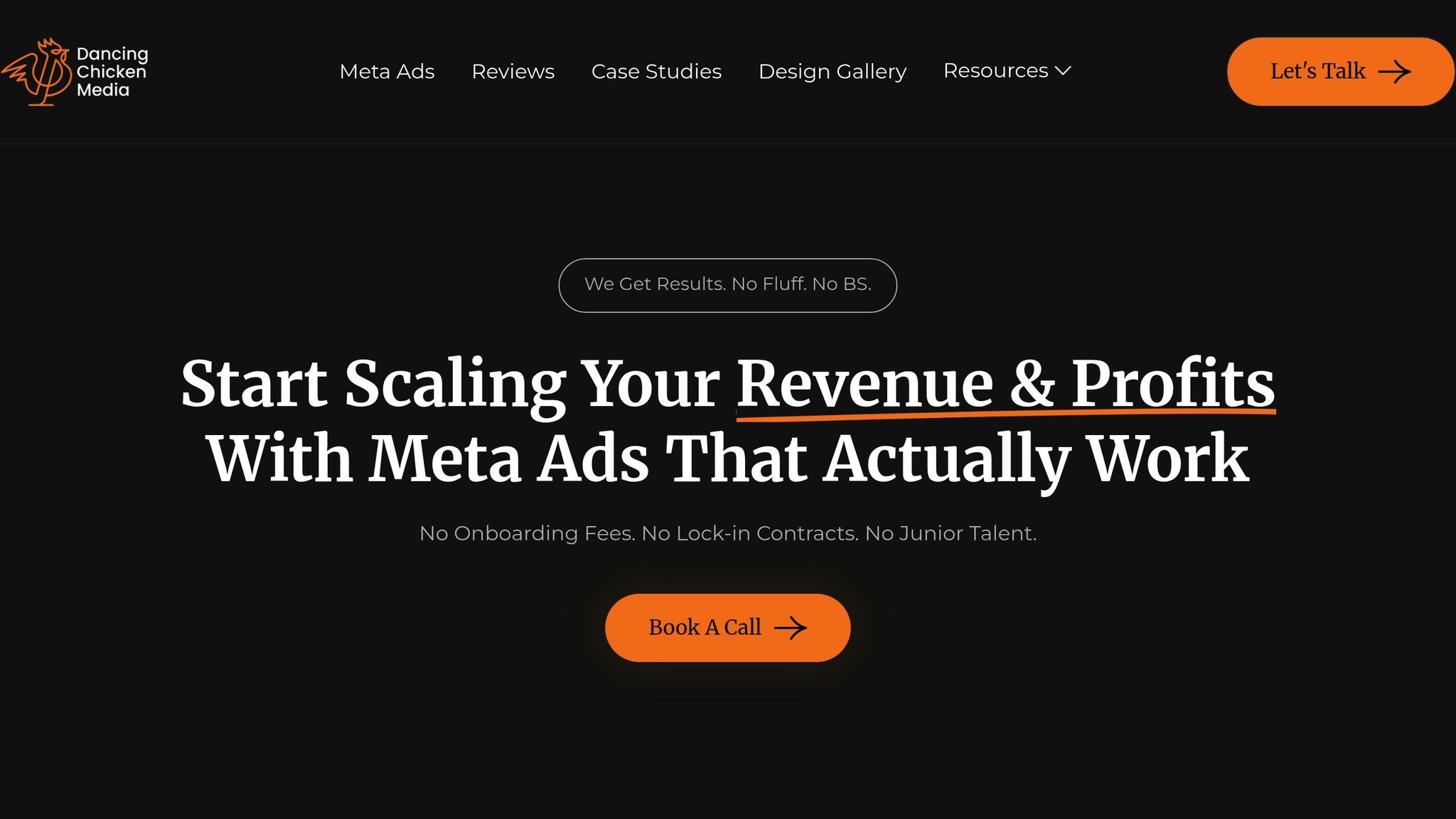
Meta's Conversions API integration can be tricky to navigate, but Dancing Chicken simplifies it and delivers real, measurable results.
Dancing Chicken specializes in tailoring API integrations to bring together online and offline data, making event matching and conversion reporting more effective. They centralize this data using cloud data warehouses like BigQuery or Snowflake, then deploy custom scripts or middleware to map and send events directly to Meta.
Here’s a real-world example: for a retail client managing both online and offline sales, Dancing Chicken integrated point-of-sale (POS) data with website event data into a unified data warehouse. They then built a custom pipeline to send these events to Meta through the Conversions API. The results? A 20% increase in reported conversions and a 15% boost in return on ad spend (ROAS) - verified by independent analytics tools[4].
Their process includes auditing existing setups, mapping events, configuring endpoints, and validating data using Meta's Test Events tool. They also ensure full compliance with privacy regulations. This comprehensive approach sets the stage for effective ad management, as detailed below.
Dancing Chicken doesn’t stop at API integration - they handle Meta Ads management from start to finish. With over $30 million in lifetime ad spend managed and an average 5x ROAS, their expertise is evident[3].
"We make data-driven decisions and track using custom columns within your dashboard, integrating unique UTMs and tagging while occasionally leveraging trusted third-party software like Hyros or TripleWhale - so we can make the right decisions, every time."[3]
Their services include creative design tailored for U.S. audiences, ongoing account audits, and real-time optimizations to align campaigns with your business goals. This approach consistently delivers measurable growth. For example, in the last 30 days, they managed $1.7 million in ad spend, generating $7.3 million in return, with an average 4.3x ROAS and a $12.23 cost per conversion[3].
To ensure no user action goes unnoticed, they combine client-side (pixel) and server-side (API) tracking. This method captures data even from users protected by browser settings or privacy tools. By enriching event data with first-party identifiers from CRMs or loyalty programs, they improve user matching and audience segmentation. Automated monitoring is also in place to quickly spot and resolve any data inconsistencies.
Dancing Chicken provides a real-time analytics dashboard that consolidates data from Meta and third-party sources, offering instant insights into conversions, ROAS, and customer journeys. This immediate access means you can make informed decisions without waiting for delayed reports.
The dashboard includes custom attribution windows, multi-touch attribution modeling, and detailed breakdowns by channel, campaign, and audience segment. These insights let you pinpoint the most effective touchpoints and optimize campaigns accordingly.
Mason Boroff, the founder of Dancing Chicken, brings a decade of experience to the table:
"Over the last decade, I've built multiple successful ventures and helped businesses - from startups to established brands - achieve rapid growth through advanced advertising strategies and marketing systems. My mission is to empower businesses to scale effortlessly using data-driven advertising frameworks and automation."[3]
Dancing Chicken also ensures your integration is secure and compliant, implementing strict data governance measures like encryption, data minimization, and regular compliance audits.
For businesses looking to elevate their Meta Ads performance, Dancing Chicken offers two plans: Growth ($1,500/month for up to $30,000/month in ad spend) and Enterprise ($4,000/month for up to $100,000/month in ad spend). Both plans are designed to scale with your needs while maintaining top-notch tracking accuracy and compliance.
Here’s a rundown of how connecting Meta Conversions API (CAPI) with third-party trackers can elevate your tracking game:
To succeed in today’s privacy-conscious digital world, combining Meta CAPI with third-party trackers is no longer optional - it’s a must for maximizing your Meta advertising ROI[1].
The Meta Conversions API takes data accuracy to the next level by sending customer actions directly from your server to Meta. Unlike traditional browser-based pixel tracking, this method avoids common issues like browser restrictions, ad blockers, or connectivity hiccups, ensuring less data is lost along the way.
On top of that, the API shines when it comes to tracking offline events - think in-store purchases or phone orders. This means you get a fuller picture of how customers are interacting with your business, both online and offline. Plus, when paired with third-party tools, the API helps businesses fine-tune ad performance and get better returns by delivering precise, data-backed insights.
To integrate the Meta Conversions API with third-party tracking tools, you'll need a few essentials: a Meta Business account, access to your website's backend, and API credentials. It's also important to confirm that the third-party tool you're using is compatible with the API and supports the necessary data formats.
Begin by setting up the Meta Conversions API through the Events Manager in your Meta Business Suite. Next, follow the integration instructions provided by your third-party tracking tool. This process often includes generating an access token and mapping specific events. Once everything is configured, test the setup to ensure data is being transmitted correctly and without errors.
For those who prefer expert assistance, companies like Dancing Chicken specialize in Meta Ads and can simplify the process, helping you optimize your campaigns for better revenue performance.
To stay compliant with privacy regulations while using the Meta Conversions API, businesses need to focus on both transparency and protecting user data. Make sure to clearly explain to users how their data is collected and used, and always secure proper consent when required. Strengthening data security measures is equally important to protect sensitive information.
It's also essential to regularly review your practices to ensure they align with legal frameworks like the GDPR or CCPA, depending on your audience's location. Meta offers tools and detailed documentation to help configure the API in a way that respects user privacy. Keeping up with changes in privacy laws and ad platform policies is key to staying compliant and avoiding potential issues.
When it comes to Meta ads, many brands don’t realize just how profitable the platform can actually be. Or even worse, an agency overpromised and underdelivered... leaving them frustrated with a fortune spent on ineffective campaigns.
Our clients see amazing results from Meta ads. That’s because we cover every angle—from targeted reach to dynamic creative testing to retargeting and more. With our full-funnel strategy and deep platform expertise, we make sure your Meta ads drive maximum profitability, every step of the way.