Learn how to effectively benchmark your Meta ads performance against industry standards, improving engagement, efficiency, and ROI.

Running Meta ads without benchmarks is like driving without directions - you won’t know if you’re heading in the right direction. Comparing your campaign metrics to industry standards helps you measure success, identify areas for improvement, and make smarter budget decisions. Key benchmarks to track include:
To improve performance:
Benchmarks help you set realistic goals, optimize campaigns, and maximize returns. The article dives deeper into metrics, data preparation, and actionable strategies for better results.
When it comes to Meta Ads, having clear benchmarks is essential for evaluating the success of your campaigns. By focusing on specific metrics, you can compare your performance against industry standards and identify areas for improvement. Let’s dive into the core metrics you should track.
CTR measures the percentage of people who click on your ad after seeing it. It’s a strong indicator of how well your ad resonates with its audience. On average, Facebook ads across all industries achieve a CTR of 0.90% [1]. However, this varies significantly by industry:
Context matters when evaluating your CTR. For example, a retail CTR of 1.50% aligns closely with the industry average of 1.59%. But that same rate would be exceptional for a B2B campaign, where the average CTR is just 0.78% [1]. To improve your CTR, focus on creating ads that are highly relevant to your audience, using compelling headlines and striking visuals.
CPC reflects how much you pay for each click on your ad, while CPM measures the cost per 1,000 impressions. These metrics are key to understanding your budget efficiency and the competitiveness of your industry. The average CPC across industries is $1.72 [1]. Here’s how it breaks down:
CPM rates also show wide variation. For example, in March 2023, technology companies had the highest CPM at $9.89, while manufacturers paid just $2.40. The median CPM across industries stood at $5.61 [2]. These benchmarks help you set realistic budget expectations. If you’re in the finance sector and paying $3.50 per click, you’re likely performing well. However, if you’re in travel and hospitality and paying $2.00 per click while the average is $0.63, there’s room for improvement [1]. To manage CPC and CPM, experiment with ad targeting, test different creatives, and refine your audience segments [2].
Conversion rate measures the percentage of clicks that lead to a desired action, such as a purchase or sign-up, while ROAS calculates the revenue earned for every dollar spent on ads. These metrics directly tie your campaigns to profitability. Across industries, the average Facebook conversion rate is 9.21%, with top-performing campaigns exceeding 10% [5].
Performance varies by sector. Industries like fitness, education, healthcare, and real estate often achieve better results with lead generation ads, while others may find this format less effective [1]. To boost your conversion rate and ROAS, focus on refining your ad creatives, improving landing pages, and sharpening your targeting. Regularly reviewing performance data and making adjustments will keep your campaigns on track [4].
| Industry | Average CTR | Average CPC |
|---|---|---|
| Legal | 1.61% | $1.32 |
| Retail | 1.59% | $0.70 |
| Apparel | 1.24% | $0.45 |
| Beauty | 1.16% | $1.81 |
| Technology | 1.04% | $1.27 |
| Real Estate | 0.99% | $1.81 |
| Travel & Hospitality | 0.90% | $0.63 |
| Healthcare | 0.83% | $1.32 |
| B2B | 0.78% | $2.52 |
| Employment & Job Training | 0.47% | $2.72 |
Finding reliable benchmarks for your Meta Ads campaigns is crucial for assessing performance and identifying areas for improvement. These benchmarks help you see if your cost-per-click (CPC) and engagement rates are in line with industry norms, guiding adjustments that can enhance your campaign outcomes.
Analytics platforms are a great starting point for accessing up-to-date benchmark data. Tools like Databox aggregate anonymized metrics from thousands of companies, offering a broad view of industry performance [2]. Similarly, Triple Whale provides benchmark reports based on data from over 11,400 ad accounts, broken down by industry [3]. For more tailored insights, you can join Databox Benchmark Groups to dive deeper into specific metrics [2].
Interestingly, Facebook Ads benchmarks have shown stability - and in some cases, improvement - while Google Ads have faced rising costs and declining performance [6]. This contrast highlights the value of relying on current, platform-specific benchmarks.
"People's spending habits are ramping up on social platforms like Facebook due to the advancements both Meta and TikTok have made in recent years." – Tyler Mask, Senior Manager of Social Advertising and Custom Solutions at LocaliQ [6]
To complement these reports, explore competitor and case study data for a more nuanced understanding of performance trends.
Competitor analysis adds another layer of insight to formal benchmarks. By studying competitor ads, you can identify effective strategies, spot emerging trends, and avoid common mistakes [8]. For instance, Monday.com's Facebook ad for their CRM product uses a "before-and-after" visual paired with clear, benefit-driven copy: "Manage properties, agents, pipelines, and more with a powerful CRM that connects all the dots." This approach emphasizes their value proposition effectively [8].
Regularly monitoring competitor campaigns can also reveal seasonal shifts, new product launches, and other patterns that influence benchmarks [8]. Stuart Pereira, Campaign Manager at WSI Comandix, explains:
"Doing a competitor analysis helps us stay in touch with what platforms, formats, and creative ideas the competition is using. We gain insights into our own campaign success or failure. It also gives us marketing ideas that we may not have tried yet." [7]
When analyzing competitor data, focus on metrics and strategies that align with your campaign goals. For example, a broad "retail" benchmark might not be relevant if you're targeting a niche market like luxury watches, which often follows unique performance trends.
Once you've gathered a variety of benchmark data, organizing it into a comparison table can make it easier to identify actionable insights. Use metrics that match your campaign objectives. For example:
Effective tables compare campaigns with similar objectives, formats, or products. Avoid mixing fundamentally different campaign types, such as comparing video ads to static images, as this can lead to misleading conclusions [9].
When building your table, include both your best-performing and underperforming campaigns alongside industry benchmarks. This will help you pinpoint what’s working and what needs improvement [9]. Pay attention to seasonal trends as well - campaigns in December may perform differently than those in July [9]. Dive into specifics like headline clarity, ad format (carousel, video, static image), and call-to-action effectiveness. This detailed breakdown not only shows where you stand but also uncovers why certain strategies resonate better with your audience.
Getting your Meta Ads data ready for benchmarking starts with proper organization and structure. Messy or inconsistent data can lead to incorrect conclusions, so careful preparation is key.
Meta Ads Manager provides several export options to suit your benchmarking needs. You can retrieve up to 37 months of historical data, giving you a solid foundation for analysis.
To export, click "Export" and download a .csv file. Keep in mind that deleted campaign data won’t be included. For more detailed insights, use the "Customize export" option, where you can select the report name, format (.csv or .xlsx), and breakdowns like placements, dates, or regions.
However, some columns - like Tags, Age, and Gender - aren’t available for export. Instead, focus on key performance metrics such as CTR, CPC, CPM, and conversion rates. To make your data easier to work with in tools like Excel, uncheck the "Include Summary Row" option before exporting.
Once your data is downloaded, the next step is standardizing it for consistent comparisons.
After exporting, standardizing your data ensures accurate and meaningful comparisons. This involves aligning formats for currency, dates, and campaign identifiers to match U.S. standards.
Adopt structured naming conventions, such as Brand Name | Campaign Type | Month Year, and stick to consistent formatting, like U.S. currency ($1,234.56) and the MM/DD/YYYY date style. Document these conventions and share them with your team to maintain uniformity across all campaigns. This is especially useful when multiple people are involved in managing campaigns and analyzing data.
Using shortcodes in your naming conventions can also help. These can be split and matched against lookup tables, making it easier to categorize campaigns by objectives, audience types, or geographic focus. With standardized data in place, you’re ready to move on to normalizing your metrics.
Normalizing your raw data is essential for fair comparisons across different budgets, timeframes, and campaign goals. Without normalization, variations in these factors can skew your analysis.
A common approach is to calculate performance metrics relative to a standardized spending amount, such as results per $1,000 spent. For example, if a $500 campaign generated 50 clicks, you’d normalize this to 100 clicks per $1,000 spent. This method makes it easier to compare your campaigns to industry benchmarks or other internal campaigns.
You should also adjust your data to common timeframes - such as daily, weekly, or monthly - to account for seasonal trends. When working with conversion data, make sure to align your conversion windows with industry standards. For instance, if benchmarks use a 7-day conversion window but your data is based on a 1-day window, adjust accordingly to ensure an apples-to-apples comparison.
Once your data is prepared and normalized, the next step is turning benchmark comparisons into practical improvements. By comparing your key metrics against industry standards, you can identify areas where your campaigns excel and where they need work.
Start by creating a straightforward comparison table that places your campaign metrics side by side with industry benchmarks. This visual format makes it easy to pinpoint gaps in performance. For example, if your retail campaign has a click-through rate (CTR) of 0.95% but the industry average is 1.59%, it's clear there's room for improvement. On the other hand, a B2B campaign converting at 15.2% compared to the 10.63% average highlights strong targeting and effective landing pages.
Instead of focusing on individual metrics in isolation, look for patterns across multiple data points. For instance, a campaign with a high cost-per-click (CPC) but an above-average conversion rate might still achieve an acceptable cost per acquisition (CPA). These connections provide a fuller picture of your campaign's performance.
To simplify analysis, consider a scoring system. Label each metric as "Above Benchmark", "At Benchmark", or "Below Benchmark." This method helps you quickly identify your strengths and weaknesses, making it easier to prioritize areas for optimization. Keep in mind that some gaps may be influenced by external factors beyond your control.
Performance metrics don’t exist in a vacuum. Contextual factors like seasonality, budget, and geographic targeting can all influence outcomes. Recognizing these nuances is key to making informed decisions.
For example, budget constraints can limit your campaign’s reach and efficiency. A smaller budget often leads to less effective audience delivery and higher CPCs. If you’re spending $500 a month while industry benchmarks reflect campaigns with a median spend of $1,691.08, some performance differences are to be expected.
Geographic targeting also plays a role. Campaigns focusing on major metropolitan areas typically face higher CPCs due to increased competition, while rural targeting may lower costs but reduce audience size. Additionally, the maturity of your account matters. Established accounts with robust pixel data and conversion histories tend to outperform newer accounts still in the learning phase. If your account is less than six months old, adjust your expectations accordingly.
Campaign objectives also affect benchmarks. Awareness campaigns inherently perform differently than conversion-focused ones, even within the same industry. For example, a legal services awareness campaign might achieve a 2.1% CTR, while conversion campaigns in the same sector average 1.61%. These distinctions help guide your strategy and adjustments.
Once you’ve identified underperforming areas and considered the context, it’s time to act. Focus on the metrics with the largest gaps first, as these often yield the quickest improvements.
If your CTR is low, start by refreshing your ad creatives and refining your audience. Experiment with new ad formats, visuals, and calls-to-action (CTAs). User-generated content, for instance, can deliver CTRs that are four times higher and CPCs that are 50% lower than traditional brand ads [10]. This makes creative updates a powerful tool for improvement.
High CPCs often result from audience overlap or irrelevant ads. Minimize overlap by excluding users already targeted in other campaigns. Testing broader audience segments can also give Meta’s algorithm more flexibility to optimize delivery. Additionally, video ads often reduce engagement costs by up to 30% compared to image ads [10], making format testing a worthwhile strategy.
If your conversion rate is lagging, the issue likely lies with your landing page or checkout process. Focus on improving page load times, ensuring mobile compatibility, and streamlining the conversion process. Brands that use both Meta Pixel and Conversion API report a 19% increase in conversions [10], emphasizing the need for proper tracking setups.
For campaigns struggling with return on ad spend (ROAS), take a more strategic approach. Shift budgets toward high-value products, strengthen retargeting efforts, and explore Advantage+ Shopping Campaigns. Retargeted users, for example, are three times more likely to click on your ads than new prospects [10].
As you implement these changes, scale successful campaigns by gradually increasing budgets in 10–20% increments. Regularly refreshing ad creatives - every 2–4 weeks - can also lead to 15–30% performance improvements for many advertisers [10].
Finally, track your progress by comparing updated metrics against both your past performance and industry benchmarks. This dual approach ensures you’re improving not only relative to your own baseline but also in alignment with broader standards. Document what works so you can replicate successful strategies in future campaigns, building a roadmap for sustained success.
Relying on benchmark insights is a great starting point, but sometimes you need an expert touch to take your Meta Ads campaigns to the next level. While making improvements on your own can work, the platform's increasing complexity often calls for specialized expertise. Meta Ads have grown more advanced, with features like automation, shifting audience models, and less transparent campaign mechanics making things harder to navigate. Common challenges include black-box optimization, reduced targeting precision, tricky attribution, and creative burnout[11].
That’s where professional consulting services step in. They can pinpoint issues in areas like ad creativity, targeting, landing page performance, or budget allocation[11]. Experts also use data analysis to uncover weaknesses and spot opportunities that may not be obvious at first glance.
At this stage, audits and customized strategies become game-changers.
A well-executed ad account audit provides tailored insights that go far beyond generic advice. These audits dig into every detail of your campaigns to highlight waste (like overlapping audiences, ad fatigue, or poor targeting) and identify growth opportunities that align with industry standards. For instance, one eCommerce client saw their ROAS jump from 0 to 29.5x within three months after applying recommendations from an audit[13].
Dancing Chicken offers thorough audits that evaluate key areas such as data accuracy, campaign structure, ad set performance, and creative impact. Their Growth plan ($1,500/month) focuses on ROAS-driven offer engineering and bi-weekly creative production, while the Enterprise plan ($4,000/month) includes AI-driven lead qualification and enterprise-level attribution analysis.
Accurate data is essential to avoid inefficient automation and wasted budgets[12].
To achieve top-tier performance, you need more than basic campaign management. Advanced data analysis and optimization tools are critical, yet many businesses lack these resources internally. A data-driven approach allows businesses to deeply understand their audience, fine-tune campaigns with precision, and measure ROI effectively[14]. This is especially important when comparing performance against industry benchmarks, as it helps separate actual problems from temporary trends or external factors.
The creative side of Meta Ads often determines success or failure. Savannah Sanchez, founder of The Social Savannah, emphasizes:
"I believe that having a volume of effective ad creatives is the only way to scale an ad account. It's not about any media buying hacks or crazy tactics. It all boils down to doing weekly creative testing and learning from those, so you know what works and what doesn't."[15]
Experts excel at creative testing and optimization, analyzing how specific design elements, messaging, and calls-to-action impact performance. This helps identify what resonates most with your audience.
Targeting refinement is another area where professionals shine. Using A/B testing, they can pinpoint the most effective audience segments and adjust strategies accordingly[11]. Testing both broad and narrow targeting can uncover new audiences while improving ad delivery for your business goals.
Dancing Chicken’s approach includes a real-time analytics dashboard for in-depth insights and ongoing campaign adjustments, along with 24/7 Slack support for quick optimizations.
For businesses struggling to hit industry benchmarks, expert consultation offers the guidance needed to close performance gaps. With regular access to experienced professionals, advanced tools, and proven methodologies, you can transform campaigns from simply surviving to thriving in competitive markets.
Using benchmarks for Meta Ads can uncover practical strategies to improve your campaigns. For instance, advertisers who refine audience targeting, experiment with creative formats, and adjust bidding strategies can see campaign effectiveness improve by as much as 35%–80%, compared to simply increasing ad spend [10].
The metrics we've discussed aren't just numbers - they're tools to help you measure your campaigns against industry standards. Understanding these averages allows you to evaluate your performance and identify areas where you can gain an edge.
By leveraging benchmark insights, you can lower your cost per acquisition (CPA) by 18% and increase conversion rates by as much as 70% [10]. These kinds of gains can turn underperforming campaigns into scalable, profitable ones.
Top advertisers know that benchmarking isn't a one-and-done task. It's a continuous process of monitoring and fine-tuning, especially since ad performance is influenced by shifting audience behaviors, market trends, and platform updates. For example, simply refreshing ad creatives every 2–4 weeks can lead to a 15%–30% boost in performance [10].
Use your benchmark data to make specific, actionable decisions. If retargeting efforts are underperforming, dynamic strategies can triple click rates, while incorporating user-generated content can quadruple click-through rates and cut cost-per-click (CPC) in half [10].
The ultimate goal isn’t just to meet industry benchmarks - it’s to surpass them. Data-driven strategies can help you achieve this. While a 4:1 return on ad spend (ROAS) - generating $4 for every $1 spent - is considered strong for e-commerce brands [10], the best performers go beyond this by combining benchmark insights with advanced optimization techniques.
Whether managing campaigns in-house or with expert support, benchmarking helps eliminate guesswork and turn insights into action. By allocating budgets wisely, setting achievable goals, and focusing on impactful improvements, you can drive consistent growth. Partnering with specialists like Dancing Chicken can further ensure your campaigns stay aligned with evolving market trends and deliver results.
To gauge how well your Meta Ads campaign is doing, take a close look at key metrics like click-through rate (CTR), cost per click (CPC), and conversion rate. Then, compare these numbers to industry-specific benchmarks. Since benchmarks differ across industries, it’s important to use data that aligns with your specific field.
If your metrics are on par with or better than these benchmarks, chances are your campaign is performing well. Keep a regular check on your performance, and tweak your strategies as needed to drive better results. Experimenting with different ad creatives, targeting options, and bidding strategies can help you stay ahead of the competition and fine-tune your campaigns for stronger outcomes.
To improve your click-through rate (CTR) on Meta Ads, focus on crafting content that catches the eye and draws people in. Write short, engaging ad copy that gets straight to the point, and always include a clear call to action. Headlines with numbers or action-driven words can make a big difference in grabbing attention. Also, fine-tune your audience targeting to ensure your ads are shown to the right people.
If you're aiming for a higher conversion rate, make sure your ad funnel is straightforward and easy to navigate. Use top-notch visuals and messaging that resonate with your audience's needs. Retargeting is a smart way to reconnect with potential customers who didn’t convert the first time. On top of that, keep tweaking your campaign structure and bidding strategy to get the best results. Regular testing and adjustments can go a long way in boosting your ad performance.
To improve the performance of your Meta Ads, start by finding dependable industry benchmarks for critical metrics like CTR (Click-Through Rate), CPC (Cost Per Click), CPM (Cost Per 1,000 Impressions), and ROAS (Return on Ad Spend). You can often find these benchmarks in industry reports, marketing blogs, or through analytics tools that cater to specific sectors.
Once you have these benchmarks, compare them to your campaign's performance data. For instance, if your CTR falls short of the industry average, it might be time to tweak your ad creatives or refine your audience targeting. Using these benchmarks as a guide allows you to make informed adjustments, helping you optimize your campaigns and improve your ROI.
When it comes to Meta ads, many brands don’t realize just how profitable the platform can actually be. Or even worse, an agency overpromised and underdelivered... leaving them frustrated with a fortune spent on ineffective campaigns.
Our clients see amazing results from Meta ads. That’s because we cover every angle—from targeted reach to dynamic creative testing to retargeting and more. With our full-funnel strategy and deep platform expertise, we make sure your Meta ads drive maximum profitability, every step of the way.